

You’ve booked your Princess cruise and your flights, submitted a time-off request to your boss (in which you accidentally called him “sucker,” as in “good luck without me, sucker!”), and shipped the kids off to their grandparents 3 months in advance (it’s best they get used to each other). So now what?
Below are the steps I’ve taken to get ready for my upcoming cruise on the Majestic, my first Princess cruise post-Covid and my first using the MedallionClass App and the OceanMedallion. As always, look to Princess for the most up-to-date information as policies and procedures can change, but I hope that through sharing my experience, you’ll get a good sense of what you can expect.
The first thing you need to do is download the free MedallionClass App to your smartphone.

You should know that I reluctantly traded in my flip phone four years ago when, standing at the school bus stop, one of my then 5-year-old son’s classmates asked him: “Did your grandma steal that phone from a museum?” Yes, mine was what they refer to as a “geriatric pregnancy,” but still, kids can be so cruel. After retorting with, “I’m his MOM and I’ll have you know, I only use this phone for drug deals,” I upgraded to the cheapest smartphone available through my off-brand wireless carrier.
All that is to say that if you’re like me, mangled and exhausted from being dragged kicking and screaming into the technological age, you might be wondering why you have to download another darn app to cruise these days. I have no answer other than to tell you not to say that in front of your children or grandchildren. Play it cool and just download the app – you really have no choice. Well you do have a choice, but you’ll end up in the dreaded yellow lane at the terminal on embarkation day and won’t be the first passenger to reach the dessert station at the buffet. #goals
Trust me, you want to be in the Green Lane with the whipper snappers: “Grandma needs her cakes!” Here’s how you do it:
You’ll need to complete all the steps in this Travel Checklist. Let’s go through each of them.
In this section you’ll be asked to enter your personal information (name, birth date, address, phone number, etc). Then you’ll be prompted to read and accept the cruise contract as well as a Covid-19 risk notification, designate an emergency contact, provide your travel information, and link your booking to anyone in your party who is staying in a different room. There is also an option to notify the ship if you’re celebrating any special occasions. Sadly there wasn’t a “celebrating a week away from my kid and all adult responsibilities” option. I guess the waiters don’t know any songs for that.
The next section asked me to scan a page of my passport. I never could get the app to work correctly, so I ended up having to hand enter the information. I had to restart the app a few times at this point. A bit of a pain, but I worked through it.
Now it was time to take my security photo and this is when things got really ugly, but the programmers at Princess weren’t to blame. Instead, it was the two people who programmed me to have skin and brows so light as to appear transparent in photographs. So much so that when I went to complete my health screening an alert came up saying, “We’re sorry, but current CDC guidelines prevent us from allowing corpses to board our ships. Have your next of kin contact customer service for a full refund of your cruise fare.”
I was only smiling because I didn’t yet know I was dead or that I wouldn’t be going on my cruise.
Thankfully, after a frantic call to customer service, “how would I be talking to you right now if I were a corpse?,” I was allowed a re-take and with the help of some cheek pinching, mascara, and painted on brows, was recognized as a pre-apocalyptic living human. Phew, time to order my OceanMedallion.
On Princess, a small coin-like device called the OceanMedallion will serve the same functions as the traditional ship card – it will check you on and off the ship, open your stateroom door, and track your onboard purchases (it will even allow you to buy items at certain locations in port that will be charged directly to your shipboard account). In addition, it tracks your movement around the ship so you can have food and beverage items delivered to you at almost any location, so your room steward will know when you’re away from your cabin, so your kids can find you (clearly no moms were involved in the development of this app), and for Covid-19 contact tracing purposes. Crew members can even see when you’re approaching and may even say hello to you by name. I’m also secretly hoping the Captain will low-key misuse it to track me down to propose. #aGirlCanDream
The next step in the pre-cruise process will be to order your OceanMedallion and choose how you’d like to wear it. You can do that right in the app.
For $5 you can customize your OceanMedallion. Here are some of the many available options:
If you have manual windows on your car, comparison shop between Goodwill locations, and frequently disembark your cruises with a zero balance like me (wait, why isn’t anyone nodding enthusiastically), you’ll probably stick with the free version. The free medallions usually have a blue, gold, red, silver or black background, depending on your Captain’s Club loyalty tier, with a white Sea Witch and are etched with your name, the name of the ship you’re sailing on, and the date of the sailing. A white background is sometimes used for a new ship’s inaugural year with the Sea Witch color indicating loyalty tier.
Now you need to decide how you want to wear your Medallion. Again, there’s the free version, a simple lanyard akin to a promotional giveaway at an RV convention. Super classy. How did you guess that I went with that one? Or there are some items available for purchase such as:
Submit your order with the address of where you’d like your OceanMedallion and wearable delivered. Once they’ve shipped (it took a few weeks from the time I ordered mine until they shipped), you’ll receive this e-mail with a tracking number:
I received my package in the mail a few days later and exactly two weeks prior to my sail date. Having cruised on Princess four times previously, I received the Ruby colored version of the Medallion. And you can see what the complimentary lanyard looks like. There’s a black hook on the lanyard that attaches to a clear slot on the Medallion.
I squealed in the mail room and enthusiastically ripped open the package on the elevator (drawing a few strange looks from my neighbors) as it made my cruise feel real (my prior scheduled cruise onboard the Norwegian Joy had been cancelled by the cruise line and I scheduled this one to replace it, so I was still feeling a bit nervous that it might not happen). However, as a Carnival shareholder (Carnival owns Princess), I questioned how prudent it is to spend the money for the shipping costs. And as a hippy dippy earth lover, I wondered about all the packaging. But I guess the point is to speed things up at the terminal on embarkation day, which I’m certainly in favor of (grandma, cake, etc)!
In any case, moving on. Or moving back. Rewind to the tasks you need to complete in the Medallion App. Next you need to set up MedallionPay.
Setting up MedallionPay just means attaching a credit or debit card to your OceanMedallion for onboard and (where available) shoreside purchases. Since I have $200 in onboard credit for this cruise and don’t plan on spending anything on top of that, I muttered, “what’s the point” as I entered my credit card information. But it was a quick process. And, who knows, maybe I’ll do something totally out of character like buy a luxury purse in the gift shop just to keep you all guessing!
Now you need to select your arrival time at the terminal on embarkation day. If you want to secure the earliest group, be sure to complete the OceanReady steps in the App as early as possible (usually 45 days pre sail date). I initially received Group B, as Group A was already full. But I checked back a few days later and some spots had opened up in Group A, so I switched. I plan on showing up to the terminal at my usual 10:30am to secure a spot near the front of the line.
While you can complete the health questionnaire anytime, you’ll need to verify that it is still accurate within 24 hours of your sail date.
I’ve been OceanReady since I popped out screaming, “Wait, dry land? This is awful, get me to the ocean pronto mom!” But once you complete your health assessment, you’ll be officially OceanReady for your Princess cruise. All items on your Travel Checklist should have green checks next to them…
And this will show on the home screen of your app (I’ve covered up my QR code for security purposes, but one will be visible for you):
GREEN LANE, yeah baby! When you arrive at the terminal, have this code ready to scan and your Medallion, passport, negative Covid test, and vaccination cards (if those still being required when you sail) available and ready to show.
Princess has dramatically changed the way they do dining and I, for one, am a big fan of what they’re calling “Dine My Way.” The line has shifted away from set dining times (an early seating or a late seating) where you have the same table-mates and wait staff every night and has moved to a model similar to what NCL offers or what you’d experience in a land-based restaurant. You simply make a reservation for any of the main dining rooms or specialty restaurants for a time of your choosing. You can dine at the same time every night or mix it up. You can also specify if you’d like a private table (introverts unite!) or prefer to eat with other passengers not in your party (I’ve made lifelong friends doing that).
However you decide to dine, you can make reservations in advance in the app for the main dining rooms and specialty restaurants:
You simply select who you’ll be dining with, which restaurant you’d like to dine in, your preferred time, and whether you’d like to share a table with other guests or prefer a private table. There is also an option to reserve the same restaurant, time, and table configuration for every night to save you from having to make the exact same reservation for each night.
Even though I wish I could completely disconnect on my cruises, I make my living as a cruise writer and I often cruise solo without my family, so an internet package is essential for me. And I’m excited to try Medallion Net! Package prices are much lower than what I pay on other lines and I hear the speed is better too. I’ll provide a complete review upon my return, but in the meantime, here are the plans you can purchase in advance on the app:
I’m going to wait to purchase on the ship so I can use my onboard credit (I couldn’t figure out how to apply it on the app). Note that the one device plan just means you can only use it on one device at a time. You just have to log off one device before you can log onto another.
This is another feature I really love in theory, but I’ll be curious to see how it actually plays out.
Persona: At first this section felt like that time in college when I carved a face into a potato to practice small talk before my first real date: “So, what are your interests?” Silence. (Yes, my first real date wasn’t until college. And the difference this time was that I didn’t chop up my phone after answering the questions and cook it up into some hash browns.)
Anyway, the app asks about your interests, asks you to choose a “character” (I chose “explorer”), asks some questions about your “style” (I chose casual, playful, deliberate, introvert, and natural), asks if you’re celebrating any milestones on your cruise, and asks you to share your favorite music, movie/tv show, vacation spot, book, and memory. I didn’t fill out most of the last section, but I did share my favorite book, which might be why I never got asked out on a second date:
In all seriousness though, I have no idea what this information will be used for. Does anyone know?
Dining:
This section allows you to share any food allergies or special dietary needs. I was tempted to select them all just to see what I’d end up with to eat: “Here’s your unsalted air ma’am.” You can also specify your preferred dining pace and table location. I give this a 0% chance of actually happening, but I’m wrong approximately 98% of the time, so you should remain optimistic.
Accessibility:
I was surprised not to see “sharps container” or an extension cord for a CPAP machine under either the “accessibility” or “room” preferences as these are two of the most common requests received by cabin stewards. I guess you’ll have to have some direct human contact on your cruise after all. How old fashioned!
Room:
I’ve always wondered why other cruise lines bother asking for things like “bed configuration” in advance when it’s NEVER actually communicated to room stewards. Maybe Princess has finally figured out how to do this. And I love the paper free options. I don’t ever use the spa or visit the shops or art auctions on my cruises, so all that literature goes directly into the recycle bin.
Communication:
You can select your communication preferences in this section. Do you think they’d really contact a guest over Instagram? Only one way to find out…
OceanCompass:
Wish you could implant a tracking chip in the arm of your husband (Why bother? 90% chance he’s in the bathroom) or kids (Personally I’d rather not find mine)? If so, OceanCompass is for you! It’s one part Google Maps and one part sci fi/thriller/stalker movie! Once onboard your ship, you can use OceanCompass for live directions (like the map app on your phone) to any location on the ship from where you are currently. You can also use it to find the location of those in your party who you’ve added to the app. Going to OceanCompass in “preferences” will allow you to add your kids in advance of your cruise. I’m cruising solo this time and it wouldn’t let me add myself. I guess the app can’t be used to answer big existential questions like, “where am I” and “where am I going?”
You can also use the MedallionClass App to study up on your ship. You can view detailed deck plans so you can plot the quickest course from your cabin to the desserts at the International Cafe. And by “you,” I mean me. I’ve already done that and believe I can make it in under two minutes if I run (although I suspect my time will get considerably longer with each day of desserts).
There are still a few things you may want to do prior to your cruise that you can’t currently do in the app. For these you’ll have to log onto your Princess account, find your booking, and open the Cruise Personalizer (go to “booked guests” then “get ready for your cruise” then “access cruise personalizer”). Here are your options:
I pre-payed my crew appreciation and booked a few shore excursions (I don’t normally purchase shore excursions through the ship, but I had a ton of onboard credit to burn through). For note, you can now use your onboard credit to purchase shore excursions in the cruise personalizer in advance of your sailing. A very welcome change – thanks Princess! I was hoping to do the same with an internet plan, but couldn’t locate where to do so (it says “internet packages” under the “Onboard Reservations” section, but nothing comes up).
Now you schedule your Covid-19 test (if still required when you sail) and you pack! But isn’t a month and a half in advance too early to pack, you ask. It’s NEVER too early to pack for a cruise! Don’t forget your buffet pants and your “Cruise Ship Calories Don’t Count” shirt in a size too large (it won’t be for long)!
And with that…
Class Dismissed.
Homework (10 points): Share your experience using the MedallionClass App and the OceanMedallion in the comments. Then go HERE to preview the Princess Dinner Menus.
And don’t forget to follow Prof. Cruise on social media:
Instagram (@profcruise)
*I earn a small commission at no extra cost to you when you purchase products through links on my site. All funds go to support the work of profcruise.com. Thank you for your support!
Find out how I paid just $189 (all in) for a solo cruise to Alaska…
Find out how Holland America is raising funds to support the Alaska Wildlife Conservation Center…
Looking for updated NCL bar menus and drink prices for 2025? Find them here!
See sample Freestyle Daily schedules for a 7-night Alaska itinerary on the Norwegian Bliss in…